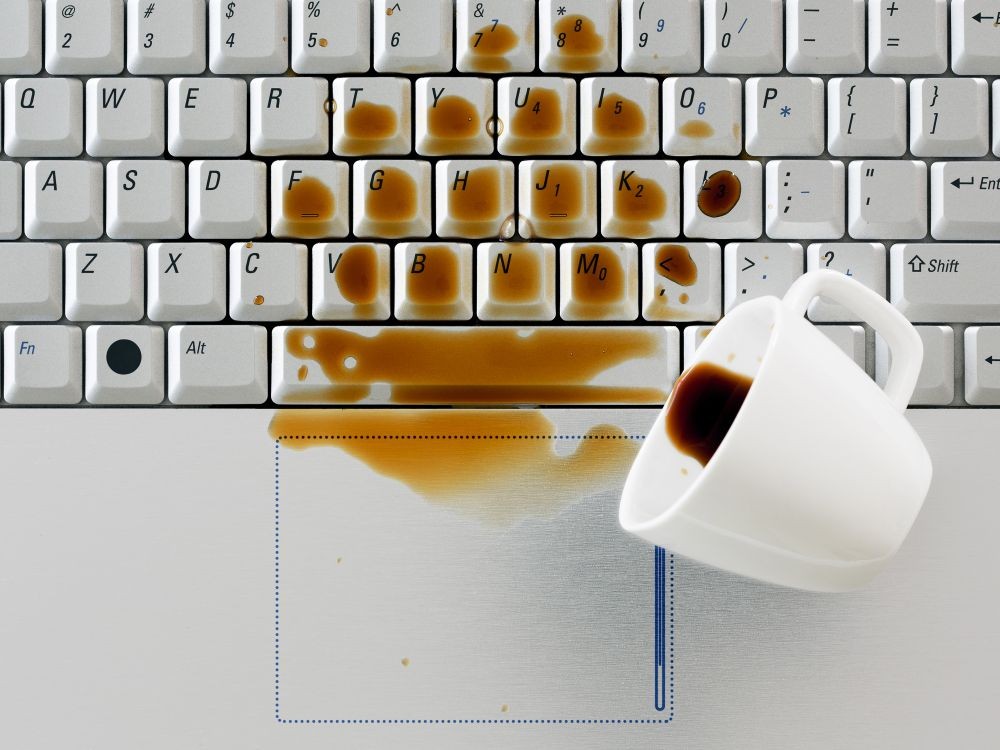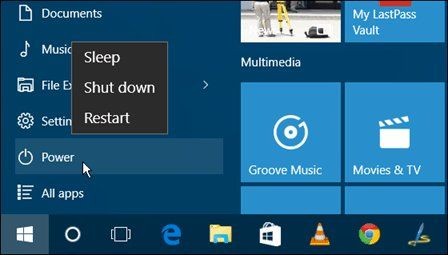Image by: freepik.com
WORDBND.COM - WordLife. The average age of laptops ranges from 3-5 years, before finally becoming damaged or not functioning optimally as before. Sometimes, you don't realize you are doing things that can shorten the life of the laptop. You feel this is a trivial thing, even though it can damage a laptop, you know!
What are the daily habits that can damage a laptop? Avoid if you want your laptop to live long! Check out the details below!
1. Eat while using a laptop
 freepik.com
freepik.comWho has the habit of eating while using a laptop? This habit is often found in workers who do not have enough time to do it separately. There are also those who like to watch movies on a laptop while snacking. It was so fun that I forgot that snack crumbs could get between the laptop keyboard!
As a result, laptops are not only dirty, but can clog between the keyboard and make it jam. Instead of bothering to clean the keyboard, it's better to leave this habit in the first place! Allow a special time between 5-10 minutes to eat. This will give the laptop a chance to cool off for a moment.
2. Put objects on the laptop
 inhabitat.com
inhabitat.comSometimes we unconsciously put objects on the laptop, such as stacking books or putting things that are quite heavy on them. Putting objects on the laptop causes serious damage to the LCD screen or the laptop hinges. Also, this habit can scratch the back of the monitor.
If that happens, we need to pay extra to service the laptop. Another bad habit is placing objects on the keyboard. If we forget, these objects can break the screen if we accidentally close the laptop. We have to be more careful!
3. Spilled liquid on the laptop
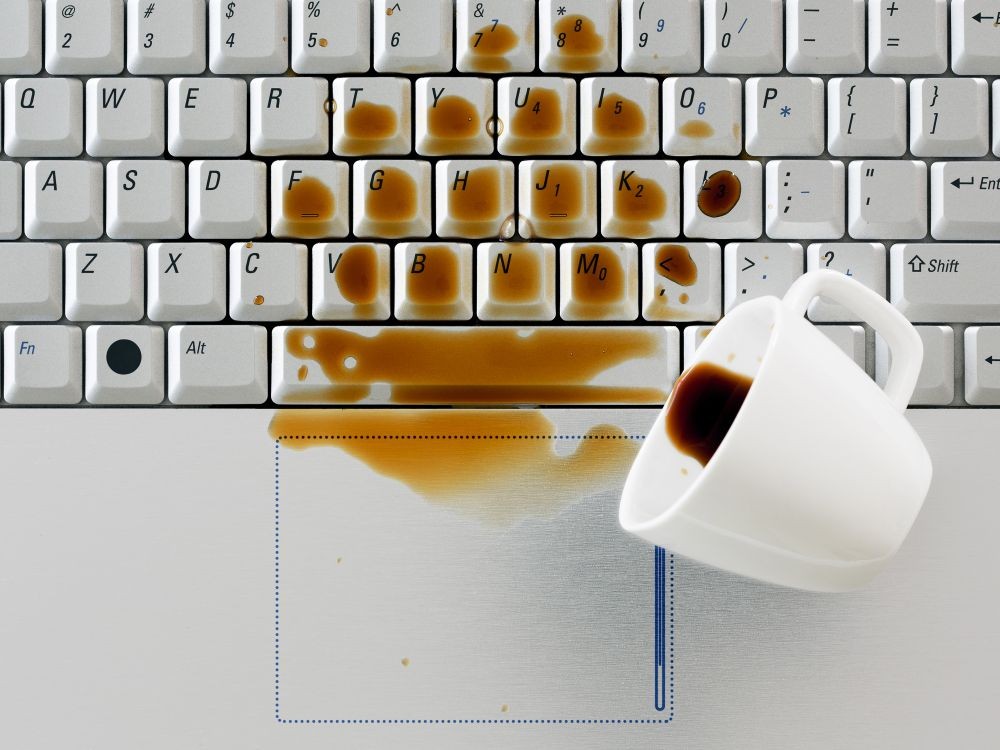 readersdigest.ca
readersdigest.caAccording to the Sewelltech page, 60 percent of laptop damage is caused by liquid spills. The habit of putting drinks around the laptop is dangerous. Because we can accidentally bump and spill it at any time. Therefore, avoid drinking or putting fluids around the laptop.
Read too: 4 Effective Ways to Change Windows and Android IP Addresses
If it's too late, turn off the laptop immediately. Then take it out and clean the laptop from the liquid. Afterward, turn the laptop over to let the liquid come out. If you have a hair dryer, dry the laptop from 20 cm away. The final step is to leave the laptop open upside down (like an A shape) and wait for it to dry completely.
4. Make the laptop exposed to hot temperatures

Using a laptop in direct sunlight will make the laptop temperature rise. The heat trapped inside the laptop can cause damage to the CPU, hard drive, video card and battery. 0-40 ° C is safe to use. If the temperature is above 85 ° C, immediately turn off the laptop to cool the temperature.
To prevent the laptop from overheating, you can do several ways. Like using a cooling pad or laptop fan and avoiding using the laptop outdoors. You can also turn off the laptop every few hours to avoid overheating. Prevent before it breaks!
5. Carelessly cleaning the laptop
 digitaltrends.com
digitaltrends.comWiping the laptop screen with a cloth is considered less clean. Some people also spray liquid on the laptop screen to remove dust and stains. However, we shouldn't be careless in cleaning the laptop screen. Liquids that contain harsh chemicals can damage the laptop LCD!
Instead, clean the laptop screen with a dry microfiber cloth. Can also use a special monitor cleaning fluid. Don't forget to clean the laptop if it starts getting dusty. You can clean it every few days or once a week. Taraaa! The laptop screen is also free of dirt and looks shiny!
6. Menggunakan mode sleep terlalu lama tanpa dimatikan
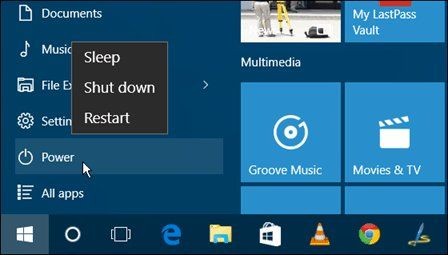 groovypost.com
groovypost.comHey, who often forgets to leave a laptop in sleep mode for hours or days? Better, avoid this habit, yes! If you need to leave your laptop for a short period of time (under 2 hours), it's fine to use sleep mode. However, it's better to turn off the laptop if you have to leave it for a long time.
Leaving the laptop in sleep mode can damage battery life and life. In addition, leaving the laptop in sleep mode for too long can also damage the motherboard. Don't forget to turn off the laptop when your work is done, OK! Instead of being broken and costing us more money?